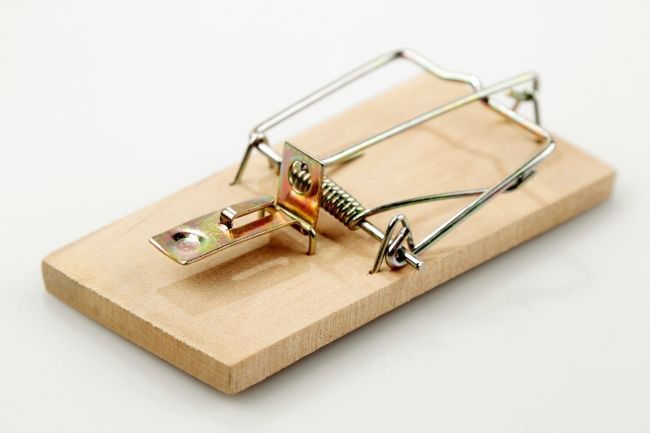4 Myths about dictation.
There are numerous reasons you should be dictating instead of writing. It’s a way of working that doesn’t always seem to find its way into our daily lives, even though we use it more than we think. Voice solutions aren’t always seen as they should be, so we would like to dispel four myths about dictation:
Myth ONE. Outdated and no longer relevant
Analog dictation has been around for decades and has been a valuable tool in document creation. However, the world is moving towards digital, and analog is being pushed out of the market, leaving room for digital dictation and other voice solutions.
We are also familiar with voice assistants such as Alexa, Siri, and Google that have been around for some time and are increasingly changing how we conduct our lives. Almost every new electronic device — a car, television, smartphone, fridge, speaker — is equipped with a voice-activated assistant.
Digital dictation is just one extension of all the options voice technologies offer. We rely on our voice to enter an address into our GPS or sending a simple voice message to a friend, so why not do the same for our daily workload?
Dictation can be used in scenarios such as administration, emails, reports, etc., that could be processed much faster by voice than by keyboard because speaking is seven times faster than typing.
Myth TWO. A waste of time
Many professionals use voice technologies daily to save time and be more profitable. Consumers who have adopted voice activated assistants recognise the effectiveness of using their voice to access, input, and share information. 72% of those using solutions combined with voice technologies say they have become an everyday tool.
Consumers aren’t the only ones adopting this technology. Lawyers, doctors, insurance agents, and professionals in all industries save several hours a week when they integrate voice technology into their workflows and document creation processes.
Voice technology is a versatile tool, ready to be used wherever and whenever. Whether you’re in the office, at home, on the road, or have a unique IT setup, a voice solution will help you gain flexibility, efficiency, and productivity. However, you prefer to record your voice, using your smartphone or a portable recorder, the choice is yours.
Myth THREE. You need to be a tech genius
There are many ways to use voice technologies, and most solutions are customisable for individual use.
A voice solution can be used with the device of one’s choice and requires no more learning than learning how to use a new TV remote or game console.
With a particular use, some software requires a little more attention and adaptation because it combines several solutions. An example is a workflow equipped with voice recognition in a law firm that enables collaboration between lawyers, legal assistants, and secretaries. A detailed workflow provided with voice solutions offers a range of possibilities and allows everyone to work in the way that suits them.
So you don’t need sophisticated technological knowledge other than what know you about daily use of smartphones, tablets, or computers.
Myth FOUR. Smartphone is just as good
Some professionals who regularly dictate or record others as part of their job wonder if they should use a smartphone instead.
At first, using a smartphone may seem like an effective recording option. However, upon further evaluation of the requirements of standard voice technologies, one may quickly realise that the smartphone cannot offer the sound clarity or other features of a dedicated digital recording device designed to provide the best in many parameters.
A professional recorder meets the smartphone’s criteria, such as ideal microphone position for superior stereo recording, large expandable storage capacity, ambient and background noise filtering, and advanced recording settings. In addition, the battery life is longer while your smartphone’s battery is quickly depleted by powering energy-intensive software.
More information and solutions can be found here >
Topics: Dictation, transcription, work better, speech to text