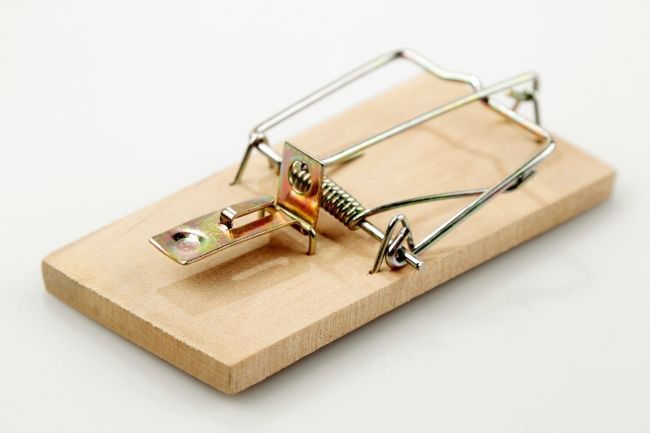Copilot might soon auto-launch in Microsoft Edge
Microsoft is doubling down on AI—and its latest move could make Copilot a more prominent part of your daily browsing experience.
Currently, if you want to use Copilot in Microsoft Edge, you have to click the icon in the sidebar. Simple enough. But now, Microsoft is testing a new feature: Copilot opening automatically whenever you launch Edge or open a new tab.
For some users, this could be a productivity booster. For others, maybe just more screen clutter. Either way, the message is clear—Microsoft wants Copilot to become a core part of the Edge experience.
What Else Is New?
Another experiment in the works is an "Ask Copilot" button in the Settings menu.
Imagine tweaking your browser settings and getting stuck—now, instead of digging through menus or calling IT, you could just ask Copilot for help. If it works well, this could become a handy time-saver for users and businesses alike.
What This Could Mean for Your Team
If your team already uses Microsoft Edge, here’s how these features might help:
- Faster troubleshooting
Having issues with the browser? Instead of Googling for answers or submitting a support ticket, you could ask Copilot directly. - On-demand assistance
Need help summarising an article, brainstorming ideas, or drafting a quick message? Copilot would always be open, ready to help in the sidebar. - Improved security
Microsoft is also testing "Scareware Blocker", an AI-powered feature that detects and blocks fake scam sites in real time.
When Will This Launch?
Hard to say. These features are currently being tested in Edge Canary, Microsoft’s experimental browser. And as with most early features, not everything makes it to the public release. But given Microsoft’s clear focus on AI, there’s a good chance we’ll see something like this roll out soon.
The Bigger Picture
For AI fans, having Copilot auto-open could be a helpful step toward a smarter, more responsive browser experience. But if you prefer a minimalist interface, this might feel intrusive—especially with concerns around privacy.
The good news? Microsoft typically gives users the option to toggle new features on or off. If they do that here, it could strike the right balance between helpful and optional.
Need help getting started with Copilot or figuring out if it's right for your team? We’re here to help—just reach out >