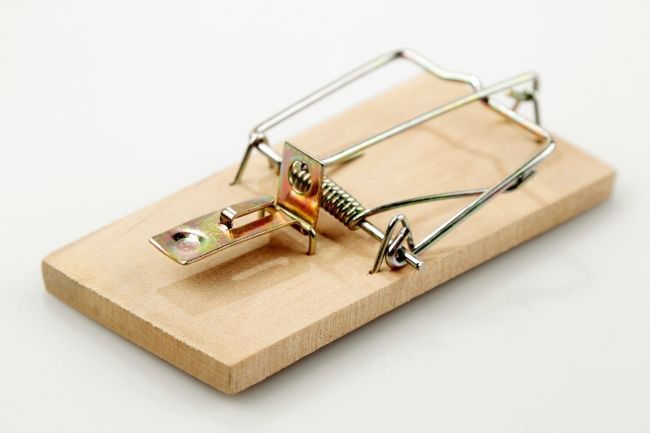Create Strong, Secure Passwords That Actually Protect Your Business.
Weak passwords are one of the easiest ways for cyber criminals to break into your systems — and one of the biggest security risks for your business.
Why Are Weak Passwords So Dangerous?
Because today’s cyber criminals don’t guess passwords manually. They use powerful, automated tools that can run through millions of combinations in seconds. If just one of your team members is using a weak password — like “Password123” or “Company2025” — it’s like leaving the front door wide open.
A single compromised password can lead to:
- Data breaches
- Financial loss
- Identity theft
- Reputation damage
So, What Makes a Password Secure?
Think of your password like a secret formula — something only you know, and that’s tough to reverse-engineer. A strong password should:
- Be at least 14 characters long
- Include a mix of upper and lowercase letters
- Add in numbers and special characters (like @, %, $, or !)
- Avoid using personal info, common words, or predictable patterns
Instead of one word, try a passphrase — a random sentence or combination of words that’s easy for you to remember but hard for others to guess.
Example: Instead of "Sailing2025", try "Clouds&CoffeeWorkGreat7!"
What to Avoid
- Personal details (like names, birthdays, or business info)
- Reusing the same password across accounts
- Simple sequences (like “123456” or “qwerty”)
- Writing passwords down where others can see them
Password Managers: A Smart Solution
Trying to remember dozens of unique passwords? Password managers are your best friend. They:
- Generate strong, unique passwords
- Store them securely in an encrypted vault
- Autofill them when needed
You only need to remember one master password — the manager takes care of the rest.
Add Another Layer: Multi-Factor Authentication (MFA)
Even the strongest password can be compromised. That’s why multi-factor authentication (MFA) is essential. It requires a second verification step — like a code from your phone or an authentication app — before granting access.
Don’t Forget Your Team
If employees access your systems, having a clear password policy in place is a must. It should include:
- Unique passwords for every account
- Company-wide use of MFA
- Regular security training
- Routine checks for compromised credentials
Final Thoughts
Good password hygiene isn’t just an IT issue — it’s a business priority. By making a few smart changes, you can drastically reduce the chances of a cyber attack wreaking havoc on your operations.
Need help strengthening your business’s security? Let’s talk — we’re here to help >