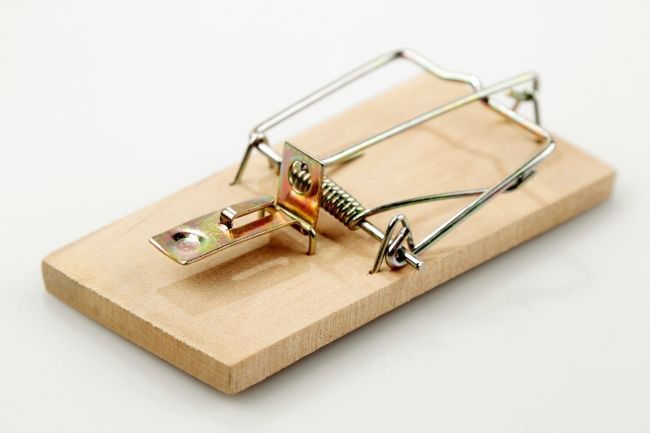Incognito Mode Just Got More Private — Did You Notice?
Most people know that Chrome’s Incognito mode is designed to keep your browsing private—at least on your own device. It doesn’t save your history, cookies, or form data after you close the tab.
But was it ever truly private?
Not quite.
Until recently, if you copied something—like text, images, or URLs—from an Incognito session, Windows could quietly save it to your clipboard history. Even worse, if you had Cloud Clipboard enabled, that data could be synced across other Windows devices. So much for “private.”
Thankfully, Microsoft has now fixed that.
A Quiet but Important Upgrade
Now, when you use Incognito in Chrome or InPrivate mode in Edge, your copied content stays truly private. Windows will no longer:
- Save it to your clipboard history
- Sync it to other devices via Cloud Clipboard
This means your copied content won’t show up later if someone presses Windows + V—and it won’t follow you to another device, either.
A Quick Refresher on What Incognito Does
When you open an Incognito tab, your browser automatically stops saving:
- Browsing history — so no one else using your device can see where you’ve been
- Cookies and site data — so websites won’t “remember” you afterward
- Form data — so no autofill of personal info next time
This is useful for:
- Checking flight or hotel prices without triggering cookie-based price increases
- Logging into a different account without signing out of your main one
- Browsing on a shared computer without leaving traces
Another Privacy Perk: Hidden Media Previews
Microsoft also rolled out a subtle—but smart—privacy enhancement: hidden media previews in Incognito.
Normally, when you play a video in Chrome, Windows shows a media preview (with the title and thumbnail) when you adjust volume or use the media panel—even on the lock screen.
Now, when you're browsing privately, those previews are hidden. Instead, you'll simply see: “A site is playing media.” No titles, no thumbnails, no spoilers.
Perfect for sensitive content, business videos, or anything you don’t want accidentally displayed on your screen.
One Important Reminder
While these updates improve local privacy, Incognito mode doesn’t hide your activity from:
- Your internet service provider
- Your workplace or school network
- The websites you visit
So while you’re more protected on your device, Incognito still isn’t full anonymity.
Want to take your business privacy even further?
We can help you protect sensitive data, educate your team, and put the right tools in place. Let’s talk >