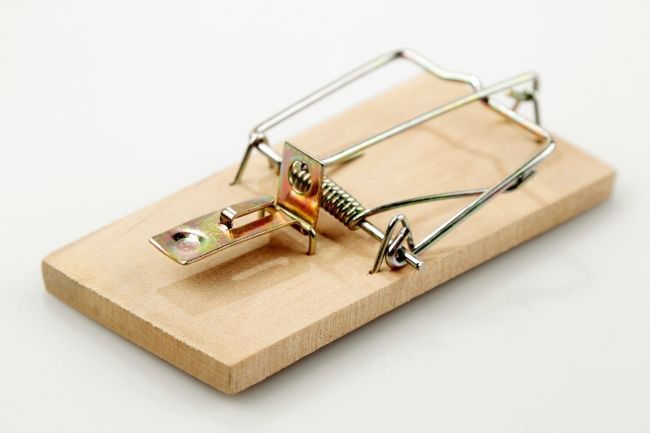Start it on your phone... finish it on your PC?
Microsoft is once again finding ways to make life easier for your business with Windows 11.
If you ever work on your phone as well as your PC, you’re going to love the new “Hand Off” feature that’s being tested right now.
The idea is this: Let’s say you’re in a meeting or on the move. And you start working on something in Microsoft Word or another app on your phone. Once you get back to your PC, a notification will pop up asking if you want to keep working on the document – allowing you to switch between devices seamlessly.
This feature is made possible through OneDrive’s syncing function. It’s already compatible with Android phones, and it’s likely to work for iPhones too, although that’s not yet been confirmed.
Being able to jump between devices without losing track of work could be a great benefit, especially if your team works remotely.
Although it hasn’t been rolled out just yet, “Hand Off” has clear potential to be a valuable tool for businesses.
Ready to find out more ways Windows 11 could boost productivity in your business? We can help, get in touch >