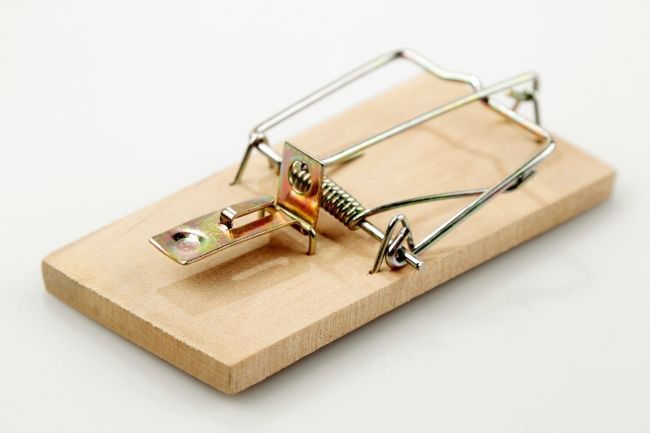Security alert: Does your business have old logins for ex-staff?
When someone leaves your business, you might be so wrapped up in the rush of everyday tasks, you forget to delete their login details.
It’s easy to overlook. You’ll get around to it later, right?
But unused login details could be a ticking time bomb for security breaches, leaving the doors wide open to cyber criminals. It can also be an unnecessary drain on your budget if you’re paying for old subscriptions you no longer need.
A recent report found that almost half of businesses had accounts that were no longer actively managed.
If you’ve forgotten about an account, you’re not monitoring it. And this leaves your business vulnerable to attacks.
These risks aren’t just hypothetical, either. Many cloud security breaches happen because unused login details and accounts have been compromised.
So, what do you need to do?
Take the time to audit all accounts and login details used by your business. Make sure you no longer have accounts open for ex-employees (and check that their access has been fully revoked, not just left inactive).
The same goes for any software or service that you’ve stopped using in your business. You might not realise you’re still paying for a service you haven’t touched in months – or even years.
Going forward, make sure you have a clear process for when people leave, and regularly review the applications and services your business uses.
If you’re not sure where to start, let us help you perform a security review and make sure you’re not leaving your business exposed to unnecessary threats. Get in touch >